1. Install certbot
apt-get install certbot2. Obtain certificate only
certbot -d <domainname> --manual --preferred-challenges dns certonly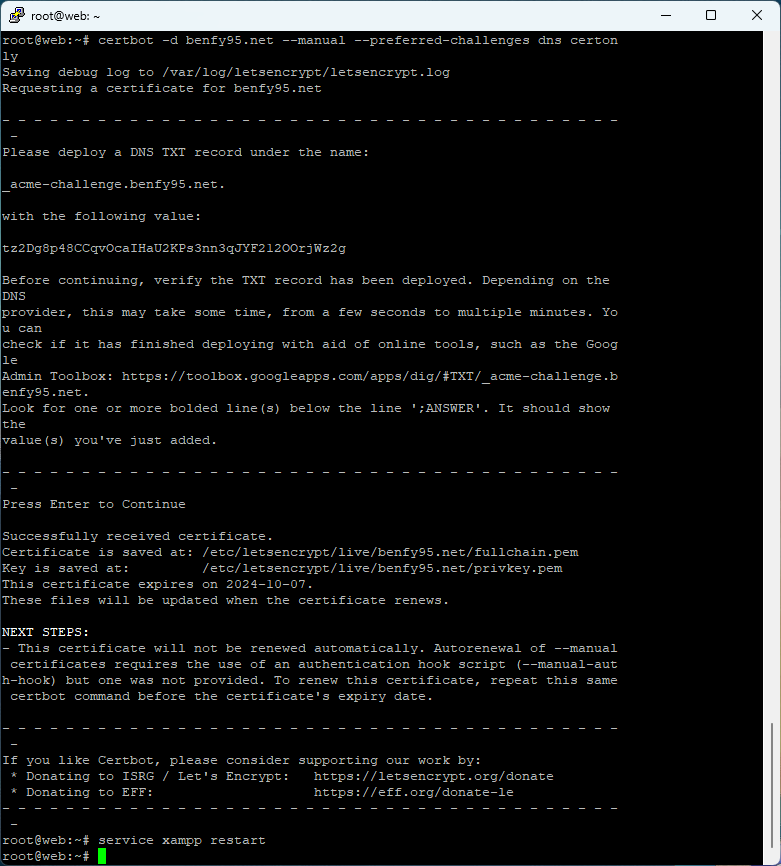
3. Besure to add _acme-challenge and it’s value on DNS management
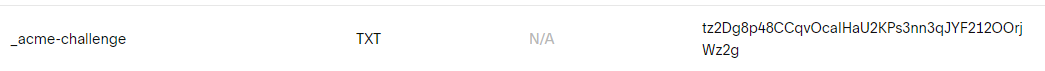
4. The certificate and key files will be saved at following location. Please move it to appropriate location if changes have been made.
Certificate is saved at: /etc/letsencrypt/live/<domain name>/fullchain.pem
Key is saved at: /etc/letsencrypt/live/<domain name>/privkey.pem
*Certificate can be renamed to *.crt, Key can be renamed to *.key.
