If you have only one UPS but need to share its status with multiple devices, you can set up a UPS server to relay that information. In my setup, the UPS is connected via USB to my NAS, which acts as the UPS server. It relays the UPS status to other devices, such as my Proxmox server, which acts as a UPS client.
- To configure network UPS support, we need to first permit the PVE node to communicate with Synology NAS.
Control Panel > Power > UPS, then add PVE IP address.
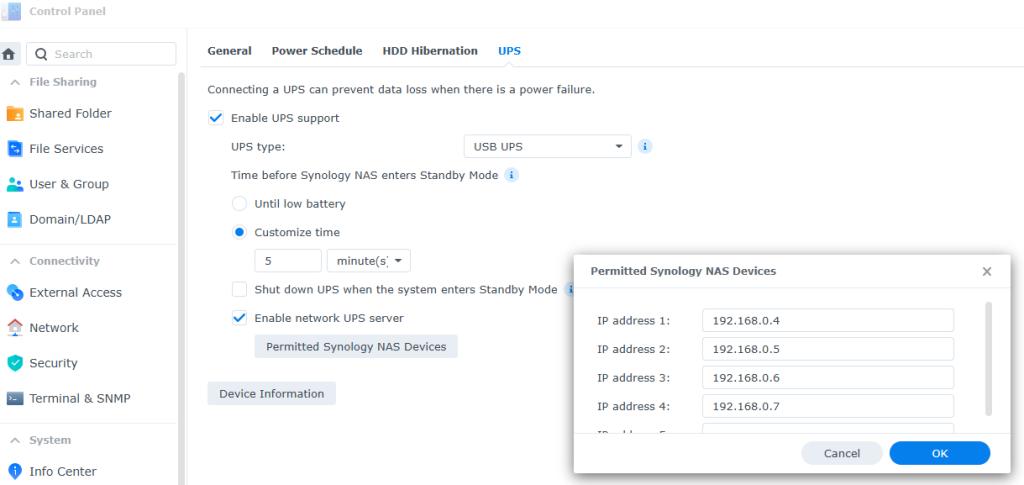
2. Open the PVE terminal and then install nut
apt install nut -y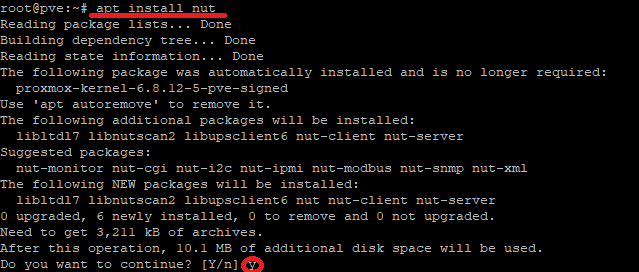
3. After the installer finished installing, edit the UPS mode as client.
nano /etc/nut/nut.conf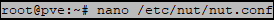
4. Add/edit under the MODE section, then save and exit.
MODE=netclient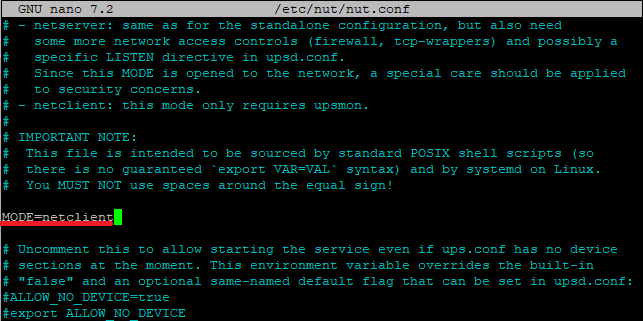
5. Configure the NAS IP and authentication details.
nano /etc/nut/upsmon.conf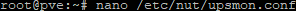
6. Enter the NAS IP, if you prefer to use Synology’s built in ID, username is: monuser, password is: secret, then save and exit.
MONITOR ups@NASIP 1 monuser secret slave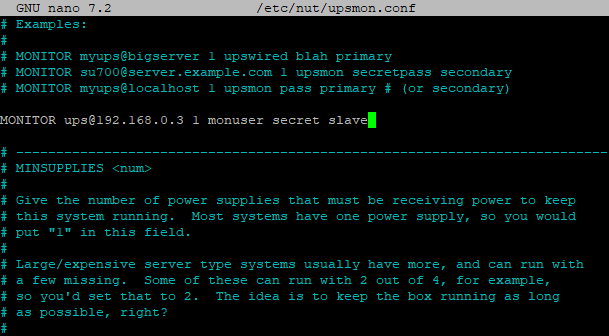
7. Install the nut client as a service and start the service.
systemctl start nut-client && systemctl enable nut-client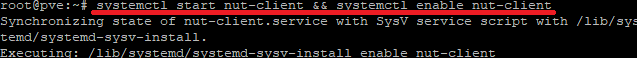
8. To verify if the connection is successful:
upsc ups@NASIP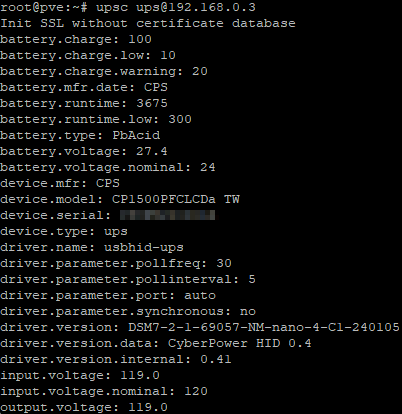
Source 1: https://blog.rylander.io/2017/01/15/connect-a-esxi-6.5-host-to-a-ups-connected-to-a-synology-nas/
Source 2: https://wiki.freedomstu.com/books/proxmox-ve-%E8%99%9B%E6%93%AC%E7%B3%BB%E7%B5%B1%E8%A8%98%E9%8C%84/page/proxmox-ve-%E5%8F%8A-qnap-ups-%E9%80%A3%E6%8E%A5
