Recently I faced newer version of iDRAC 9 (after version 5.10.00.00) cannot access remotely from WAN due to iDRAC 9 does not support port forwarding directly by default due to security issue.
In my case: WAN Public IP : port 8000 > LAN local IP : port 443 (default-https)
Cause The webserver in iDRAC9 firmware version 5.10.00.00 enforces an HTTP / HTTPS Host Header check by default. Resolution By default, iDRAC9 will check the HTTP / HTTPS Host Header and compare to the defined ‘DNSRacName’ and ‘DNSDomainName’. When the values do not match, the iDRAC will refuse the HTTP / HTTPS connection. In iDRAC9 5.10.00.00, this Host Header enforcement can be disabled with the following RACADM command.
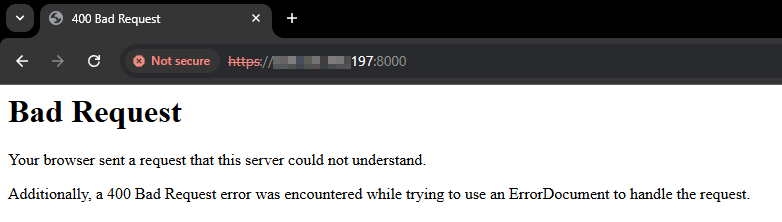
1. Connect to Local iDRAC IP via Putty
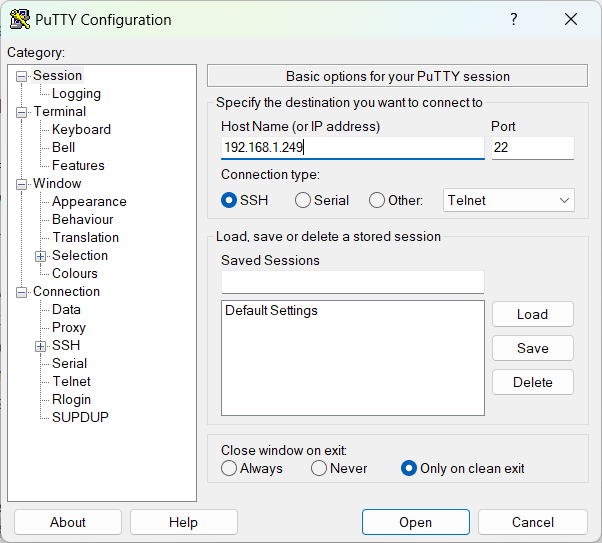
2. Login with credentials and then execute the following to disable header check
racadm set idrac.webserver.HostHeaderCheck 0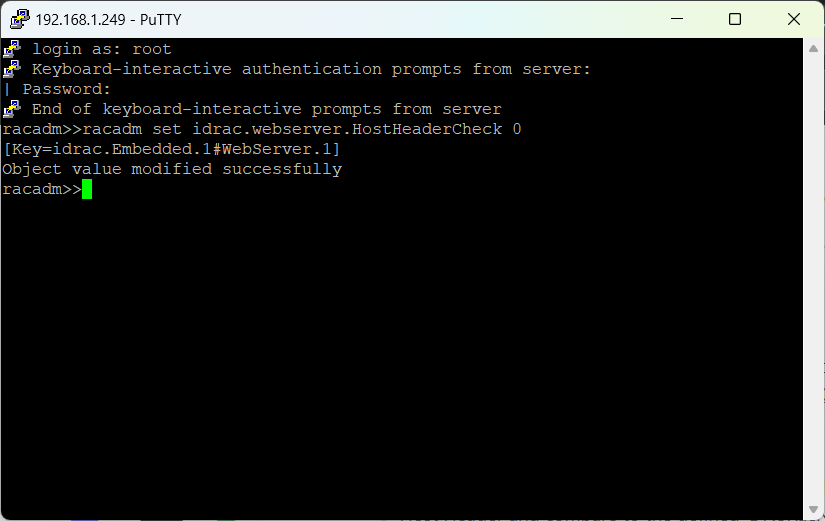
3. Changes should apply immediately, refresh the page and try login into iDRAC again
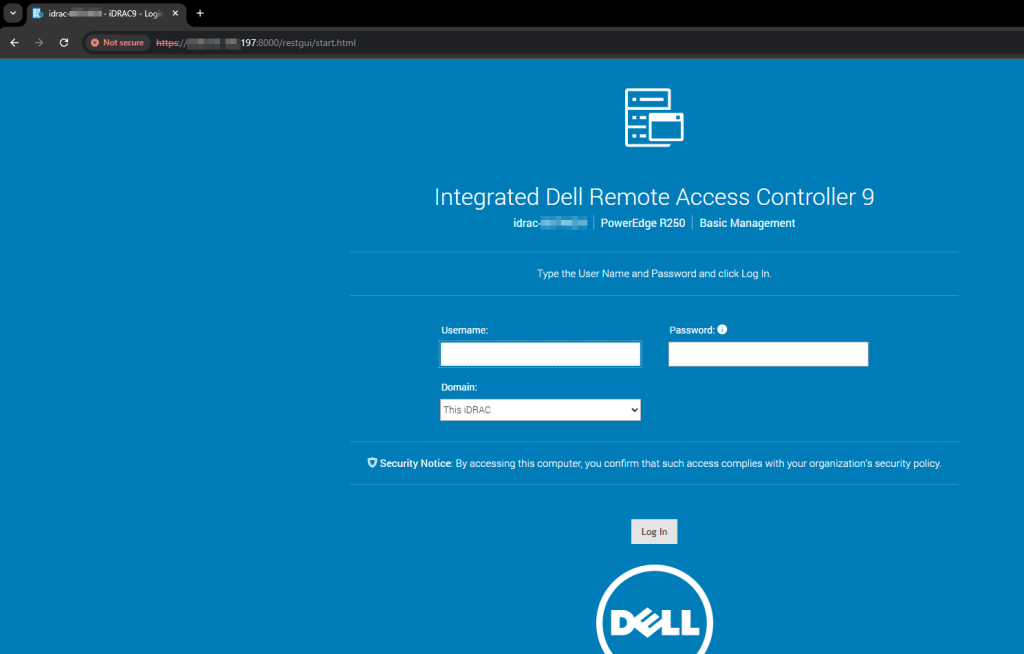
Source: https://serverfault.com/questions/1129118/why-i-cannot-access-idrac9-remotely
