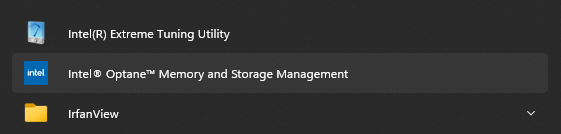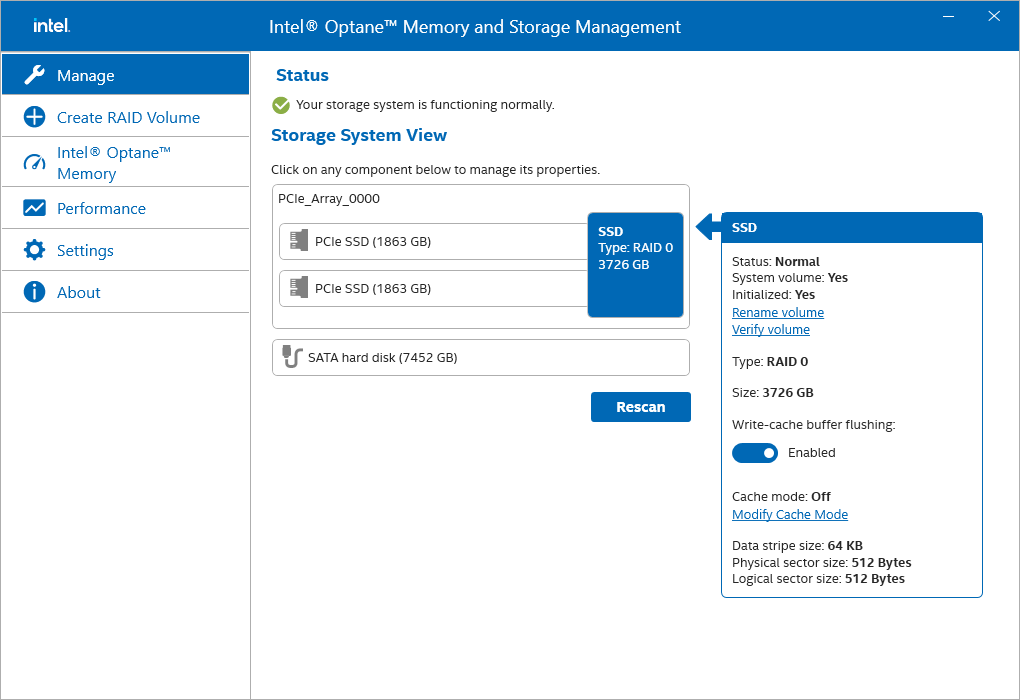As you know Windows Server 2019-202x does not comes with Windows Store, and the Intel Optane & Storage Management app in only available from Microsoft Store, we will need to install manually to configure or manage RAID on the OS.
If the install script is not working, manually use Powershell and execute the following:
Add-AppxPackage Microsoft.VCLibs.140.00.UWPDesktop_14.0.33728.0_x64__8wekyb3d8bbwe.AppxAdd-AppxPackage AppUp.IntelOptaneMemoryandStorageManagement_18.1.1041.0_neutral_~_8j3eq9eme6ctt.AppxBundleTo install or update to a new version of IOMSM app, first go to Windows Store and find the IOMSM app, and then click share / copy link.
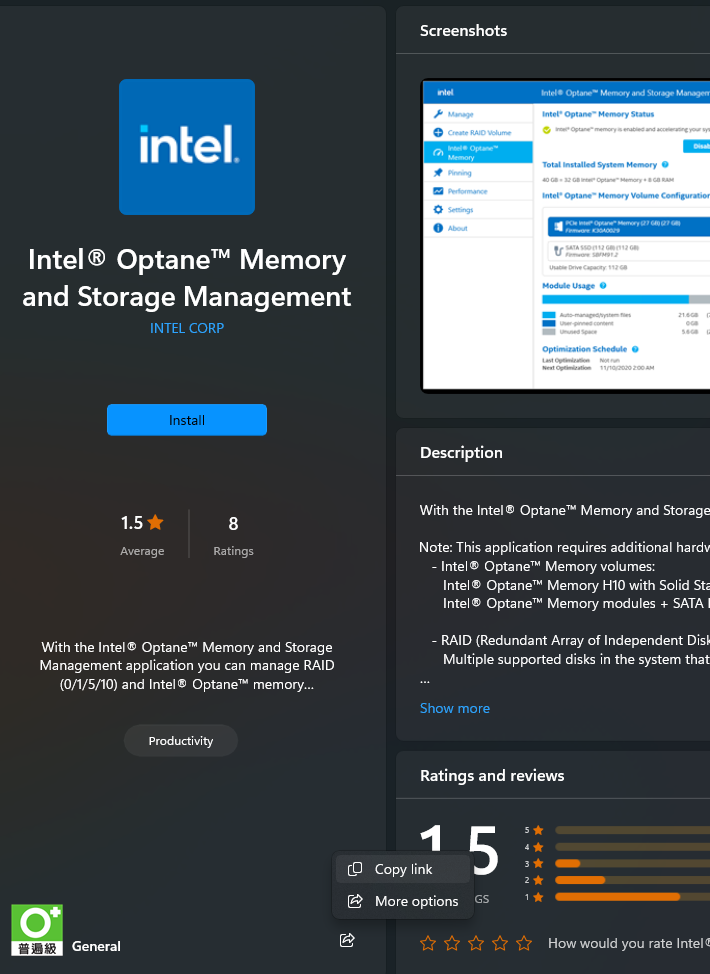
Then paste it in Microsoft Store online link generator. (https://store.rg-adguard.net/)
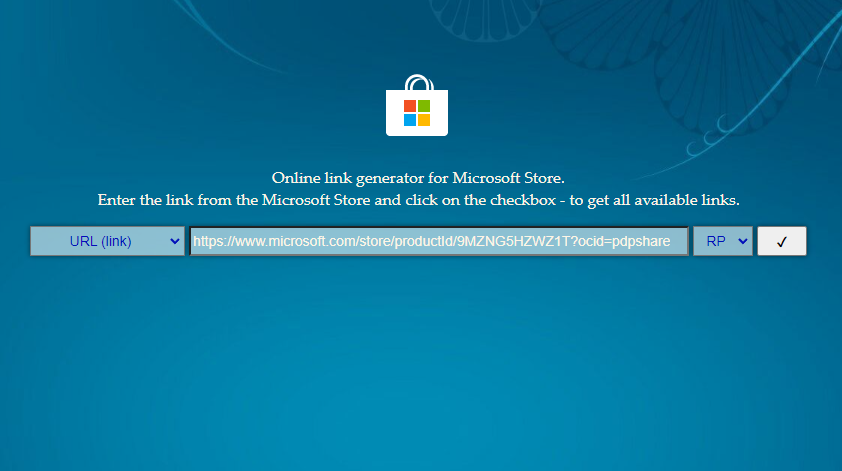
Select and download the desired version. For example I am using x64 version here.
You will need *.appx and *.appxbundle package to install the app.
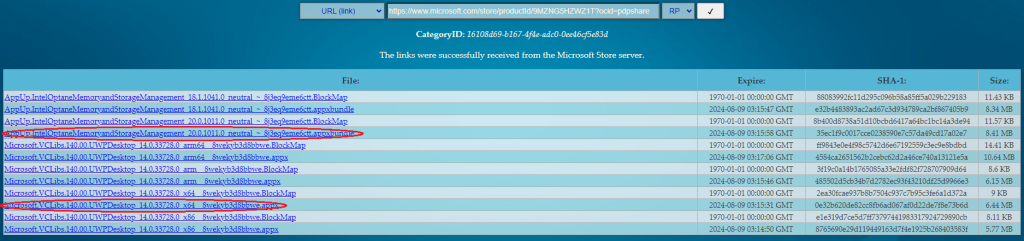
After downloaded you can then install using the Powershell command above, replace the package name to the one you have just downloaded.